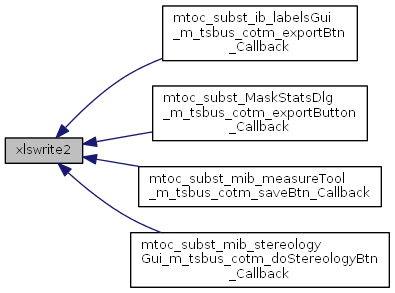|
Microscopy Image Browser
1.233
|
 |
Microscopy Image Browser
1.233
|
XLSWRITE Stores numeric array or cell array in Excel workbook. More...
Functions | |
| function [
success , message ] = | xlswrite2 (file, data, sheet, range) |
| XLSWRITE Stores numeric array or cell array in Excel workbook. More... | |
| function | xlswrite2>cleaner (Excel, file) |
| function
message = | xlswrite2>activate_sheet (Excel, Sheet) |
| function
newsheet = | xlswrite2>addsheet (WorkSheets, Sheet) |
| function
absolutepath = | xlswrite2>abspath (partialpath) |
| function range = | xlswrite2>calcrange (range, m, n) |
| function string = | xlswrite2>index_to_string (index, first_in_range, digits) |
| function [
digits , first_in_range ] = | xlswrite2>calculate_range (num_to_convert) |
| function s = | xlswrite2>dec2base27 (d) |
| function d = | xlswrite2>base27dec (s) |
| function
messageStruct = | xlswrite2>exceptionHandler (nArgs, exception) |
XLSWRITE Stores numeric array or cell array in Excel workbook.
| function absolutepath = xlswrite2>abspath | ( | partialpath | ) |
| function message = xlswrite2>activate_sheet | ( | Excel, | |
| Sheet | |||
| ) |
| function newsheet = xlswrite2>addsheet | ( | WorkSheets, | |
| Sheet | |||
| ) |
| function d = xlswrite2>base27dec | ( | s | ) |
| function range = xlswrite2>calcrange | ( | range, | |
| m, | |||
| n | |||
| ) |
| function [digits , first_in_range ] = xlswrite2>calculate_range | ( | num_to_convert | ) |
| function xlswrite2>cleaner | ( | Excel, | |
| file | |||
| ) |
| function s = xlswrite2>dec2base27 | ( | d | ) |
| function messageStruct = xlswrite2>exceptionHandler | ( | nArgs, | |
| exception | |||
| ) |
| function string = xlswrite2>index_to_string | ( | index, | |
| first_in_range, | |||
| digits | |||
| ) |
| function [ success , message ] = xlswrite2 | ( | file, | |
| data, | |||
| sheet, | |||
| range | |||
| ) |
XLSWRITE Stores numeric array or cell array in Excel workbook.
[SUCCESS,MESSAGE]=XLSWRITE(FILE,ARRAY,SHEET,RANGE) writes ARRAY to the Excel workbook, FILE, into the area, RANGE in the worksheet specified in SHEET. FILE and ARRAY must be specified. If either FILE or ARRAY is empty, an error is thrown and XLSWRITE terminates. The first worksheet of the workbook is the default. If SHEET does not exist, a new sheet is added at the end of the worksheet collection. If SHEET is an index larger than the number of worksheets, new sheets are appended until the number of worksheets in the workbook equals SHEET. The size defined by the RANGE should fit the size of ARRAY or contain only the first cell, e.g. A2. If RANGE is larger than the size of ARRAY, Excel will fill the remainder of the region with N/A. If RANGE is smaller than the size of ARRAY, only the sub-array that fits into RANGE will be written to FILE. The success of the operation is returned in SUCCESS and any accompanying message, in MESSAGE. On error, MESSAGE shall be a struct, containing the error message and message ID. See NOTE 1.
To specify SHEET or RANGE, but not both, you can call XLSWRITE with just three inputs. If the third input is a string that includes a colon character (e.g., D2:H4), it specifies RANGE. If it is not (e.g., SALES), it specifies the worksheet to write to. See the next two syntaxes below.
[SUCCESS,MESSAGE]=XLSWRITE(FILE,ARRAY,SHEET) writes ARRAY to the Excel workbook, FILE, starting at cell A1 and using SHEET as described above.
[SUCCESS,MESSAGE]=XLSWRITE(FILE,ARRAY,RANGE) writes ARRAY to the Excel workbook, FILE, in the first worksheet and using RANGE as described above.
[SUCCESS,MESSAGE]=XLSWRITE(FILE,ARRAY) writes ARRAY to the Excel workbook, FILE, starting at cell A1 of the first worksheet. The return values are as for the above example.
XLSWRITE ARRAY FILE, is the command line version of the above example.
| file | string defining the workbook file to write to. Default directory is pwd; default extension xls. |
| data | m x n numeric array or cell array. |
| sheet | string defining worksheet name; double, defining worksheet index. |
| range | string defining data region in worksheet, using the Excel A1 notation. |
| success | logical scalar. |
| message | struct containing message field and message_id field. |
Examples:
Referenced by iblabelsGui>exportBtn_Callback(), MaskStatsDlg>exportButton_Callback(), mibmeasureTool>saveBtn_Callback(), and mibstereologyGui>doStereologyBtn_Callback().