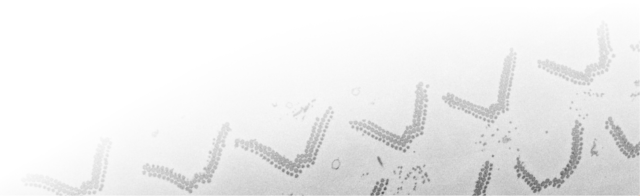Navigation
Archive
Version 2.9012 (07.08.2024)
- To comply with dependencies the MIB license was updated from GPLv2 to GPLv3
-
 Added Segment anything (Standard and Microscopy) models for manual/semi-automatic segmentation
Added Segment anything (Standard and Microscopy) models for manual/semi-automatic segmentation - Added Rename materials to batch processing operations
- Added possibility to skip loading of metadata
- Added the Cancel button to the progress bar upon loading of images
- Added recoloring of materials for models with 65535+ materials
- Added crop of 3D volumes from 2D objects detected using the Get Statistics window
- Added options to change thickness of model and mask contour lines (
Menu->File->Preferences->Colors and styles->Contours) - Added drag and drop
*.maskfiles to the Image view panel to load them - Added drag and drop
*.annfiles to the Image view panel or the Segmentation table to load annotations - Added paste of annotation values from clipboard
- Added auto fill switch to the Selection panel to fill the shapes after use of brush
- Added jitter coordinates option into crop out patches for annotations and objects
- Added
[F]template for exporting statistics via batch processing - Added saving of projects, copy to clipboard and open in file explorer for directories in
Menu->File->Rename and Shuffle->Restore - Added possibility to load measurements (
*.measure) from multiple files and added filename to export of measurement in the Excel format - Added possibility update colors of annotations into the Annotation list window
- Added key shortcuts to zoom in to 100% and fit to view. The shortcuts can be modified using via
Menu->File->Preferences->Keyboard shortcuts - Added key shortcut to rename materials (default F2)
- Added key shortcuts to change the brush size (default [ and ])
- Added possibility to hide the Path and the bottom panels (Selection, View settings, Image filters) via a dropdown menu over the Image view panel
- Added filename identifier when exporting object quantification from the Get Statistics window
- Added filename identifier when exporting annotations to Excel or CSV
- Added "Center-top" and "Center-bottom" locations to Add frame (
Menu->Dataset->Transform->Add frame->Provide new width/height) - Added "Set value" to the batch modify selected annotations (
Menu->Models->Annotations->List of annotations) - Added interpolation operation to the List of Annotations
- Added options to add annotation names and coordinates to filenames when generating patches from annotations
- Added automatic selection of materials from selected rows in the segmentation table for the remove material operation
- Added option to add multiple empty slices using (
Menu->Dataset->Slice->Insert empty slice) - Added selection of colors for materials into the segmentation table (
right mouse click->Color scheme) - Added fusing of a larger model into a smaller dataset crop (
Menu->File->Chopped images->Import->Fused...) - Added possibility to define black and white points lower and higher than the image class allows (
Image view panel->Display) - Added possibility show masks as filled shapes (
Menu->File->Preferences->Colors and styles->Masks) - Added an option to add annotation name when exporting them to PSI format
- Added measurements to Rename and Shuffle
- Added save of models and masks to PNG format
- Added the Threshold button to the BW thresholding tool to start thresholding manually
- Added user tiers
- Improved calculation of DistanceMaps in 3D for isotropic voxels
- Changed usage of the Object picker tool, now the object pick is based on the selected row in the segmentation table
- Changed how the object id values are displayed in the Statistics window, now they show the real indices of the detected objects
- Fixed Add frame when dX or dY is 0
- Fixed Resize of models that have more than 255 materials
- Updated Bio-Formats to 7.2.0
-
 [DeepMIB] Added 2.5D network architectures for semantic segmentation
[DeepMIB] Added 2.5D network architectures for semantic segmentation - [DeepMIB] Added training using Multi-GPU configuration
- [DeepMIB] Added prediction using Multi-GPU configuration for the patchwise workflows
- [DeepMIB] Added new dialog to specify augmentation settings
- [DeepMIB] Added drag-and-drop of
*.mibCfgproject files into panels of DeepMIB to automatically load the config - [DeepMIB] Added duplication operation to make a copy of a trained network and its config
- [DeepMIB] Added padding parameter to symmetrically pad the image to eliminate the edge artifacts
- [DeepMIB] Added symmetric padding for prediction using Blocked-image engine to eliminate edge artifacts (R2023a and newer)
- [DeepMIB] Added export of the trained network to TensorFlow format
- [DeepMIB] Added 'MATLAB non-compressed format (range 0-1)' for generating predictions scores in the range from 0 to 1
- [DeepMIB] Added possibility to predict images that are not under Images subfolder (Blocked-mode only)
- [DeepMIB] Added an option to calculate loss excluding Exterior when using the diceCustom segmentation layer
- [DeepMIB] Added sending of email notifications about training progress and when finished
- [DeepMIB] Added preview of a network stored in mibDeep file (Network panel)
- [DeepMIB] Added possibility to mask-away areas without preprocessing (Mask extension: Use 0-s in labels)
- [DeepMIB] Improved handling of directories that are RELATIVE to the project directory
- [DeepMIB] Extended the Evaluate segmentation plot with Class and Dataset metrics
- [2.9002] Updated GUI windows
- [2.9003] Added
mib_prefs_override.matfile to override default settings of MIB, placed at the same location asmib.m - [2.9004] Fix accidental incompatibility augmentation settings bug in DeepMIB
- [2.9005] Added update on zoom of the shown area dimensions for snapshot and movie maker tools
- [2.9006] Added usage of a reference slice for contrast normalization
- [2.9007] Fixed import of older versions of DeepMIB configs
- [2.9008] Fixed selection of 2D objects in Get Statistics; compatibility fix with R2019b
- [2.9009] Added SAM for YZ and XZ orientations
- [2.9010] Fix of file check during transfer learning
- [2.9011] Added "add, +next material" to SAM in the Destination "selection"
- [2.9012] Added currently selected material to move layers in batch processing; fixed indices for adding annotations from statistics; added import of landmarkAscii and landmarkBin from Amira
 MATLAB
MATLAB
 Windows, R2023b
Windows, R2023b
 MacOS, R2024a
MacOS, R2024a
 Linux, R2024a
Linux, R2024a
Version 2.84 (09.12.2022)
- Added Example datasets:
Menu->File->Example datasets -
 Added new 3D Volume renderer (at the moment only for MATLAB version):
Added new 3D Volume renderer (at the moment only for MATLAB version): Menu->File->Render volume->MIB rendering -
 Added alignement of datasets without loading using the Automatic feature-based mode
Added alignement of datasets without loading using the Automatic feature-based mode -
 Added white balance correction (
Added white balance correction (Menu->Image->Tools for images->White balance correction) -
 Added linking of views
Added linking of views - Added export images to OME-TIFF 5D format
Menu->File->Save image as... - Added modification of annotation size to settings in the Annotation list window
- Added
[F]template for saving images to Batch Processing - Added showWaitbar option to Batch Processing of DIRLOOPs
- Added resizing of panels to the batch processing dialog
- Added erosion of models and erosion with parallel processing
- Added dilation of models
- Added calculation of DistanceMaps relative to model, masks, or selections (
Menu->Image->Image Filters->Basic image filtering->DistanceMap) - Added basic mathematical operations (add, subtract, multiply, divide to image filters (
Menu->Image->Image Filters->Basic image filtering->MathOps) - Added destination "Current" to the Intensity Projection tool (
Menu->Image->Tools for Images->Intensity projection) - Updated Bio-Formats to 6.11.0 (please delete the old bioformats_package.jar from
MIB\ImportExportTools\BioFormats) - Updated
Plugins->TripleAreaIntensityto highlight the connected objects using the Mask layer - Fixed bug in the shape interpolation method seen in some configuration of shapes (thanks to Aapo Tervonen, PhD, University of Jyväskylä)
- Fixed slow update of selected directory in CropObjects to file dialog
- Fixed application of MorphOps for images when the active container of MIB has been changed
- Fixed loading of some jpg files due to multiple ImageDescription tags
- [DeepMIB] Added prediction of 3D stacks with 2D models
- [DeepMIB] Added possibility to specify patch size during augmentation preview
- [DeepMIB] Added 'DeepLabV3 Xception' and 'DeepLabV3 Inception-ResNet-v2' for MATLAB version of MIB
- [DeepMIB] Added swish activation layer as one of available options
- [DeepMIB] Added a function to balance classes for large rasters (
Options tab->Tools->Balance classes) - [DeepMIB] Added network preview for the deployed version
- [DeepMIB] Added saving of the custom training plot as an image to a file
- [DeepMIB] Added scaling of the loss function plot upon right mouse click
- [DeepMIB] Fixed generation of score maps for the Legacy mode
 MATLAB
MATLAB
 Windows, 64bit, R2021b
Windows, 64bit, R2021b
 MacOS, 64bit, R2021b
MacOS, 64bit, R2021b
 Linux, 64bit, R2021b
Linux, 64bit, R2021b
Version 2.83 (19.06.2022)
 Added generation of image 2D and 3D patches around annotation labels
Added generation of image 2D and 3D patches around annotation labels- Added possibility to load part of the dataset for TIF files (
right click over selected filenames->Load part of the dataset (AM and TIF)) - Added Info field to measurements to supplement them with additional information (
Menu->Tools->Measure length->Measure tool)  Added generation of pyramidal TIF files and batch processing of BioFormat files
Added generation of pyramidal TIF files and batch processing of BioFormat files- Added the "show prompt" option to the Annotations tool (
Segmentation panel->Annotations->show prompt) - Added
[InheritLastDIR]tag to inherit directory name from DIR LOOP when saving images using the Protocol organizer - Added
"end"tag to the crop operation for the Protocol organizer - Added Drag-and-drop model files to the Segmentation table to load them
- [2.831] Added Destination: Current to Crop in the batch processing mode
- Correction of pixel size for pyramidal formats when levels are not multiplied by factor of 2
- Fixed loading of partial AM files, when step was set to 1
- Fixed loading of TIF files with YCbCr color space
- [2.831] MATLAB versions compatibility bug fixes
- Updated Bio-Formats to 6.10.0
- [DeepMIB] Rearranged Architecture into Workflow and Architecture parameters
- [DeepMIB] Optimized to work without preprocessing of images
- [DeepMIB] Added blockedImage mode and set it as default processing engine
- [DeepMIB]
 Added dynamic masking for the blockedImage processing mode
Added dynamic masking for the blockedImage processing mode - [DeepMIB]
 Added 2D Patch-wise mode to process images in patches
Added 2D Patch-wise mode to process images in patches - [DeepMIB] Added Resnet18, Resnet50, Resnet101, Xception networks for the patch-wise mode
- [DeepMIB] Added alternative arrangement of files for 2D Patch-wise mode where each class is stored in its own directory
- [DeepMIB] Added "Load models" to the Options tab to skip loading of images when they are already preloaded
- [DeepMIB] Added possibility to specify frequency of saving checkpoint networks (R2022a or newer)
- [DeepMIB]
 Added percentage parameter to the overlapping tiles mode
Added percentage parameter to the overlapping tiles mode - [DeepMIB]
 Added possibility to select a single augmentation to preview
Added possibility to select a single augmentation to preview - [DeepMIB]
 Added new 3D augmentations reaching 18 operations
Added new 3D augmentations reaching 18 operations - [DeepMIB] Added DeepLabV3-Resnet50 to 2D semantic segmentation (MATLAB MIB only)
- [DeepMIB] Fixed preview of some patches and contrast stretch in Activation Explorer
- Bug fixes
 MATLAB
MATLAB
 Windows, 64bit, R2021b
Windows, 64bit, R2021b
 MacOS, 64bit, R2021b
MacOS, 64bit, R2021b
 Linux, 64bit, R2021b
Linux, 64bit, R2021b
Version 2.82 (12.04.2022)
 Added generation of kymographs to Measure tool
Added generation of kymographs to Measure tool- Added indexing of objects in a model to generate a new model, where each object has own index (
Menu->Models->Convert type->Indexed objects) - Added main window keypress callbacks to Statistics, Measure tools, Image adjustments, Dataset Info, Log, Batch processing, Make movie, Snapshot, Crop, Resample, Bounding box, Image filters, Image arithmetics, MorphOps, Image MorphOps, Graphcut, Stereology, Object separation, Global black-and-white thresholding, Watershed segmentation, Supervoxel classifier, Membrane detection; when these tools are in focus, the key shortcuts of the main window are triggered
- Added reading of pixel size from Zeiss SmartSEM and Atlas TIF files
- Added automatic extraction of metadata from Zeiss Atlas and SmartSEM TIF files (
Menu->Plugins->File processing->Image converter: TIF->XML) - Added "Selected files in Directory contents" option into "Load and combine images" option of the Batch processing tool
- Added 'ndpi' format to the list of BioFormats extensions
- Added new options for faster placing measurements (
Menu->Tools->Measure length->Measure tool) - Added
Esckey shortcut to stop placing measurements - Added
Shift+Alt+RMBkey shortcut to pan the image - Fixed loading of the selected series from a container file using BioFormats
- Fixed starting of Fiji volume viewer directly from MIB
- Fixed usage of
Shift+LMBoperations - Fixed of delete operation of a single tree in 3D lines
- Fixed resize in batch processing mode, when z-value was kept fixed with the percentageXY option
- Bug fixes
- [
DeepMIB] Added 2D DeepLabV3-Resnet18 architecture for semantic segmentation - [
DeepMIB] Added selection of the output format as MIB Model or TIF - [
DeepMIB] Added possibility to return the trained network with the best validation loss (Training settings, requires R2021b or newer) - [
DeepMIB] Added indicator of the iteration with the selected network and rendering of training and validation final loss values that were missing on the progress training plot - [
DeepMIB] Fixed probability of generation of an augmented patch - [
MCcalc] Added calculation of areas and average min thickness for the main objects - [
MCcalc] Added calculation contacts between objects of the same material
 MATLAB
MATLAB
 Windows, 64bit, R2021b
Windows, 64bit, R2021b
 MacOS, 64bit, R2021b
MacOS, 64bit, R2021b
The standalone versions of MIB-Win and MIB-Mac come with R2021b
Version 2.81 (14.10.2021)
- Added contrast adjustment, when 16-bit is converted to 16-bit
- Added import of annotations from CSV files (
Segmentation table->Annotations->Annotation list->Load - Added conversion of annotations to the mask layer (
Annotations->Annotation list->List of annotations->Convert selected annotations to Mask) - Added save of models to mibCat categorical format (
Menu->Models->Save model as) - Added automatic closing of all windows in Fiji when stopping FijiConnect
- Added information about "Call4Help" sessions (
Menu->Help->Call for help) - Fixed a bug with generation of grids in the Stereology tool
- Fixed automatic feature based alignment, when the Selection is disabled
- Updated Bio-Formats to 6.7.0
- [
DeepMIB] added counting of labels in model files (Options->Count labels) - [
DeepMIB] fixed bug with selection of 'Multi GPU' for prediction
 MATLAB
MATLAB
 Windows, 64bit, R2021b
Windows, 64bit, R2021b
 Linux, 64bit, R2019b
Linux, 64bit, R2019b
The standalone versions of MIB-Win and MIB-Mac come with R2021b, while MIB-Linux comes with R2019b
Version 2.801 (01.06.2021)
 Added HDD mode to align datasets that can not be fit into memory (
Added HDD mode to align datasets that can not be fit into memory (Menu->Dataset->Alignment tool->HDD)- Added new preference dialog (
Menu->File->Preferences) - Added exclusion of Stretch and Shear peaks into the automatic alignment using image features
- Added re-ordering of annotations in the Annotation list via a popup menu
- Added precision edit box into the Annotation panel
- Added "Extra depth to show annotations" (
Annotations->Annotation list->Settings) - Added saving of models as 2D sequence MIB MATLAB format (
Menu->Models->Save model as->MATLAB format 2D sequence (*.model)) - Added Mode filter (
Menu->Image->Image filters...)  Added "File and Directory operations" to batch processing
Added "File and Directory operations" to batch processing Added plug-in for converting images between different formats (
Added plug-in for converting images between different formats (Menu->Plugins->File Processing->ImageConverter)- [link] Added plug-in detection of contacts in 2D images (
Menu->Plugins->Organelle analysis->MCcalc)  Added shift of color channels in X and Y (
Added shift of color channels in X and Y (Menu->Image->Color channels->Shift channel)- Added check for a new version for MIB compiled for Linux
- [
DeepMIB] Added selection of GPU/CPU/Multi-GPU
Added selection of GPU/CPU/Multi-GPU - [
DeepMIB] Added GPU Info window (Network panel->?) - [
DeepMIB] Added possibility for training and prediction without preprocessing
Added possibility for training and prediction without preprocessing - [
DeepMIB] Added parallel pre-processing - [
DeepMIB] Added compatibility with models in TIF and PNG formats
Added compatibility with models in TIF and PNG formats - [
DeepMIB] Added masking - [
DeepMIB] Added 19 2D augmentation operations with individual configuration settings
Added 19 2D augmentation operations with individual configuration settings - [
DeepMIB] Added configurable preview of augmentation patches (
Added configurable preview of augmentation patches (Train tab->Augmentation->Previewand->Settings) - [
DeepMIB] Added configurable (Options tab->Custom training plot) preview of augmented patches during training - [
DeepMIB] Added possibility to select various activation layers
Added possibility to select various activation layers - [
DeepMIB] Added Transfer learning to update models to different number of classes
Added Transfer learning to update models to different number of classes - [
DeepMIB] Added setting of mini-batch size for prediction
Added setting of mini-batch size for prediction - [
DeepMIB] Added options for export of prediction scores - [
DeepMIB] Added calculation of occurrence and Sorensen-Dice similarity for comparison of ground truth and generated models (
Added calculation of occurrence and Sorensen-Dice similarity for comparison of ground truth and generated models (Prediction tab->Evaluate segmentation) - [
DeepMIB] Added filenames and export to CSV to evaluate segmentation operation - [
DeepMIB] Added export of trained models to ONNX format (MATLAB version of MIB)
Added export of trained models to ONNX format (MATLAB version of MIB) - Updated reading of NRRD files for MacOS
- Updated export statistics to annotations to keep settings during current session
- Updated Bio-Formats to 6.6.1
- Updated for MATLAB R2021a
- Fixed missing the "Add to" checkbox Ctrl+F operation
- Fixed loading of AM files on virtual machines due to encoding
- Fixed preview behavior for image filters in 3D
- Fixed 3d backup operation when number of 3D dataset == 0
- Fixed vertical flip of MRC datasets
- Replaced quantile function with a custom code
- Bug fixes for interpolation, crop
- [
DeepMIB] Fixed loading of config on various OS - [
DeepMIB] Updated training progress plot and added configuration parameters - [
DeepMIB] Improved performance of image preprocessing for AmiraMesh
 MATLAB
MATLAB
 Windows, 64bit, R2021a
Windows, 64bit, R2021a
The standalone version of MIB comes with R2021a
Version 2.70-2.702 (18.05.2020-01.02.2021)
- The standalone version of MIB comes with R2019b

 Added DeepMIB for training and prediction of datasets using deep convolutional networks (
Added DeepMIB for training and prediction of datasets using deep convolutional networks (Menu->Tools->Deep learning segmentation)- Added 2D Elastic Distortion filter (
Menu->Image->Image Filters) - Added resizing of the Image Arithmetics window
- Added selection of a seed for random generator for Rename and Shuffle tool
- Fixed issues with importing of chopped cropped datasets
- Fixed missing automatic file extension when using uiputfile on Linux caused by ';' character (2.701)
- Fixed wrong file separator slash character in DeepMIB, when used on Linux (2.701)
 MATLAB
MATLAB
 Windows, 64bit, R2019b
Windows, 64bit, R2019b
 MacOS, 64bit, R2019b
MacOS, 64bit, R2019b
 Linux, 64bit, R2019b
Linux, 64bit, R2019b
Version 2.65 - 2.651 (25.04.2020)
 Added Drag and drop files into the Image View panel
Added Drag and drop files into the Image View panel Added dialog with 30 new image filters (
Added dialog with 30 new image filters (Menu->Image->Image filters...) Added dataset alignment using AMST: Align to Median Smoothed Template (
Added dataset alignment using AMST: Align to Median Smoothed Template (Menu->Dataset->Alignment) Added wound healing assay (
Added wound healing assay (Menu->Tools->Wound healing assay) Added transformation of Z to C (
Added transformation of Z to C (Menu->Dataset->Transform...)- Added additional options to the batch processing: file loop/combine files -> current MIB directory; selection/removal of multiple directories in the Directrory loops
- Added backup of the full
mibImageclass - Added full backup for dataset transform, resize, crop operations
- Added squeezing of material indices for models with more than 255 materials (
Segmentation panel->Squeeze button) - Added a new key shortcut ('n') to increase index of the active material by 1 for the models with more than 255 materials
- Added saving snapshots in PNG format
- Added measurements to restore shuffled datasets
- Updated resampling for batch processing mode
- Swapped Log and Info buttons in the Path panel
- Tweaked names of plugins to include spaces between capital letters
- Optimized handling of Java classes
- Updated Bio-Formats to 6.4.0 (requires MATLAB R2017b or newer)
 Plugins: Surface Area 3D - a plugin for analysis of 3D surfaces and contacts (
Plugins: Surface Area 3D - a plugin for analysis of 3D surfaces and contacts (Menu->Plugins->Organelle analysis->Surface area3D)- Plugins: Spacial Control Points to generate a set of random points over the masked area (
Menu->Plugins->Plasmodesmata->Spatial control points) - Plugins: Cell Wall Thickness to calculate thickness of cell walls (
Menu->Plugins->Plasmodesmata->Cell wall thickness) - [2.651] Added smoothing of multiple materials of models via batch processing
- [2.651] Fixed definition of the starting point for the Membrane ClickTracker tool
- [2.651] Fixed setData method for specific materials of the model
Version 2.60 (10.10.2019)
 Added the Batch mode for repetitive processing of images (
Added the Batch mode for repetitive processing of images (Menu->File->Batch processing) Added visualization of models using MATLAB Volume Viewer app (
Added visualization of models using MATLAB Volume Viewer app (Menu->Models->Render model->MATLAB volume viewer, R2019 or newer, MATLAB version only) Added Drag & Drop materials to the segmentation tools (
Added Drag & Drop materials to the segmentation tools (Segmentation panel->Drag and Drop materials) Added content-aware fill using coherence transport (
Added content-aware fill using coherence transport (Menu->Image->Tools for images->Content-aware fill, R2019a and newer) Added debris removal tool to automatically or menually remove debris from volumetric datasets (
Added debris removal tool to automatically or menually remove debris from volumetric datasets (Menu->Image->Tools for images->Debris removal)- Added alignment of color channels using landmark multi points (
Menu->Dataset->Alignment->Algorithm:Color channels, multi points) - Added use of Oriented FAST and rotated BRIEF (ORB) points for automatic alignment (
Menu->Dataset->Alignment, R2019 or newer) - Added optional correction for instant jumps during running average correction of the drift alignment algorithm
- Added possibility to add material name and object id during export of quantitation results from the Statistics Dialog to the annotation layer
- Added export of results from the Statistics Dialog to comma-separated values
- Added copy to the system clipboard the columns from the the Statistics Dialog (right mouse click over the table and select Copy column(s) to clipboard)
- Added batch modification of values and coordinates for the annotations
- Added 4D options to "Material to Selection" and "Material to Mask" options for the context menu of the Segmentation table
- Added calculation of quantile for automatic contrast stretching (
View settings->Display->Right click over the min/max buttons) - Added (
"Ctrl+E) key shortcut to toggle between current and previous image container  Added export of graphs from the graphcut workflow to 3D Lines for visualization
Added export of graphs from the graphcut workflow to 3D Lines for visualization Rewritten Image arithmetics to include mask, model, and selection layers (
Rewritten Image arithmetics to include mask, model, and selection layers (Menu->Image->Tools for images->Image arithmetic...)- Updated use of xlswrite, for R2019a or newer writecell function will be used
- Updated data conversion from 32-bit to 8- and 16-bit; from 8-bit to 16-bit
- Updated Bio-Formats to 6.2.1 (Requires MATLAB R2017b or newer)
- [2.601] Bug fixes
- [2.601] Added export of annotations to CSV format
Version 2.51-2.511 (13.03.2019)
 Added methods for automatic global black-and-white thresholding (
Added methods for automatic global black-and-white thresholding (Menu->Tools->Semi-automatic segmentation->Global thresholding) Added selection of materials for rendering of MATLAB Isosurface models (
Added selection of materials for rendering of MATLAB Isosurface models (Menu->Models->Render model->MATLAB isosurface) Added calculation of images with extended depth-of-field focus stacking (
Added calculation of images with extended depth-of-field focus stacking (Menu->Image->Tools for images->Intensity projection->Focus stacking) Added export of the supervoxels from Graphcut to a model
Added export of the supervoxels from Graphcut to a model- Added saving of HDF5 format in the virtual mode without loading of complete stack
- Added saving of AmiraMesh files as a sequence 2D sections (
Menu->File->Save image as->Amira Mesh binary file sequence) - Added an option to display an orthoslice during visualization of 3D lines
- Added tip of the day window (
Menu->Help->Tip of the day) - Added H-maxima and H-minima transforms to Mask generators (
Mask generators panel->Morphological filters) - Added
Single Mask object per datasetoption when cropping objects from the Get Statistics dialog - Improved performance when several materials are removed from the model
- Improved the Image arithmetics dialog (
Menu->Image->Tools for images->Image arithmetic...) - Updated BioFormats reader to use Memoizer class, this should hopefully fix Java memory leaks, temporary directory can be specified in
Menu->File->Preferences->External dirs - Updated sorting of the Get Statistics dialog
- Fixed initialization of 3D hardware rendering of models
- Fixed pixel size when combining 2D images with different dimensions
- Fixed adding icons to buttons when MIB is installed in network path that starts from "//"
Version 2.50-2.501 (21.12.2018)
 Added hardware accelerated 3D volume rendering (Menu->File->Render volume->MIB rendering). The volume rendering can be used also for making snapshots and animations. Requires MATLAB R2018b or newer!
Added hardware accelerated 3D volume rendering (Menu->File->Render volume->MIB rendering). The volume rendering can be used also for making snapshots and animations. Requires MATLAB R2018b or newer! Added automatic image alignment using detected features
Added automatic image alignment using detected features- Added 20 distinct colors palette
- Added center point marker for the image axes (
Toolbar->center point button) - Added shuffling of annotations to the randomizer tool (
Menu->File->Rename and shuffle) - Added delete multiple materials from the model at once (the '-' button in the Segmentation panel)
- Added split color channel mode for videos (
Menu->File->Make movie) - Added possibility to change default filters for images (
Directory contents panel->Filter combobox->Right mouse click) - Added contrast normalization for all layers
- Added fuse of annotations during fusing of cropped models (
Menu->File->Chopped images->Import->Fuse) - Added auto removal of spaces in material names when exporting models to Amira
- Added loading of masks that are smaller or larger than the depth of the dataset
- Added alternative way to specify a frame around the dataset (
Menu->Dataset->Transform->Add frame) - [2.501] Added swap slices option (Menu->Dataset->Slice->Swap slices)
- Improved Lasso mode in the segmentation tools
- Updated Bio-Formats to version 5.9.2
- Fixed some compatibility issues with R2018b
- Fixed a bug in the object separator tool
- Fixed instructions how to calibrate dataset using the scale bar tool
- Fixed update of the current color channel after conversion to grayscale
- Fixed conversion from multicolors to grayscale
- Fixed insert of a new datasets into the open dataset
- Fixed a bug of non working scroll wheel after aligning two datasets
- Fixed combine files as color channels mode
- Fixed missing values for annotations when imported from matlab workspace together with the model
- Fixed computation of statistics for the models with 255 materials
- Fixed of cropping of the selection layer for models with more than 63 materials
- Fixed alignment for models with more than 63 materials
- [2.501] Fixed rendering of combined image in the split color channel mode with Lut enabled in Snapshot and Make movie tools
- [2.501] Fixed Copy Slice for the Insert mode
Version 2.40 (31.08.2018)
 Added virtual mode for datasets that are compatible with the BioFormats library or in HDF5 format
Added virtual mode for datasets that are compatible with the BioFormats library or in HDF5 format- Added shift of annotations when inserting a slice
- Added shift of annotations when deleting a slice or a frame
- Added Segment All function to the graphcut image segmentation in the grid mode to enable segmentation of all subvolumes
- Improved performance when showing multiple 3D lines
- Updated BioFormats to 5.9.1
- Bug fixes
Version 2.30 - 2.301 18.05.2018 (21.06.2018)
 Added Lines3D class for 3D measurements and generation of 3D skeletons and graphs (
Added Lines3D class for 3D measurements and generation of 3D skeletons and graphs (Segmentation panel->3D lines) Added the Image arithmetics dialog (
Added the Image arithmetics dialog (Menu->Image->Tools for images->Image arithmetics...) Added Rename and Shuffle tool (
Added Rename and Shuffle tool (Menu->File->Rename and shuffle) to shuffle images for blind modeling and restore the models back to the original sets of images Added alignment using multi-point landmarks (
Added alignment using multi-point landmarks (Menu->Dataset->Alignment) Added export of volumes and models for rendering to MATLAB VolumeViewer application (
Added export of volumes and models for rendering to MATLAB VolumeViewer application (Menu->File->Render volume->MATLAB volume viewerorMenu->Models->Render model->MATLAB volume viewer, only the MATLAB version of MIB, requires MATLAB R2017a and newer) Added calculation of 3D skeleton and morphological operations for 3D objects:
Added calculation of 3D skeleton and morphological operations for 3D objects: Menu->Selection->Morphological 2D/3D operations, (only for MATLAB R2018a and newer) Added options to insert an empty slice into the dataset (
Added options to insert an empty slice into the dataset (Menu->Dataset->Slice->Insert an empty slice) and to insert an existing slice into another position (Menu->Dataset->Slice->Copy slice...)- Added modification of Imaris path from MIB preferences:
Menu->File->Preferences->External dirs, please removeIMARISPATHvariable from the system environmental variables - Added quantitation of objects in physical units (
Menu->Models->Model statistics...) - Added recentering the view after click for the Membrane ClickTracker tool
- Fix of cropping objects to files from the Get Statistics tool
- [2.301] Added filter for filenames to the Shuffle and rename tool
Version 2.22 16.03.2018
 Added value field for the annotations, thus each annotation can be weighted based on its value
Added value field for the annotations, thus each annotation can be weighted based on its value- Added possibility to do deep neural network denoising on GPUs with small memory, use the
GPU blockparameter inImage filters->DNN Denoise - Added the Simplify button to the Dataset Info window to allow remove most of metadata
 Added rendering with Imaris models generated in MATLAB (
Added rendering with Imaris models generated in MATLAB (Menu->Models->Render model->MATLAB isosurface and export to Imaris), require Imaris 8- Added rendering of annotations as scaled spots in Imaris
- Added rendering snapshots with white background (
Toolbar->Snapshot tool->white Bg)  Added Get Statistics for models with more than 255 materials
Added Get Statistics for models with more than 255 materials Added calculation of Min/Max/Mean/Median intensity projection
Added calculation of Min/Max/Mean/Median intensity projection Menu->Image->Tools for images->Intensity projection... Added use of external BMxD filters [MATLAB version only!] (
Added use of external BMxD filters [MATLAB version only!] (Image filters panel->External: BMxD) Added Add Frame tool that can be used to generate a frame around dataset with a distinct color or using various repetition methods (
Added Add Frame tool that can be used to generate a frame around dataset with a distinct color or using various repetition methods (Menu->Dataset->Transform->Add frame)- Added renaming of annotations (
Menu->Models->Annotations->Annotation list->RMB over the list of selected annotations->Rename selected annotations...) - Improved movie rendering performance for the ROI mode
- Updated the Image Filter panel
- Fix of error when opening
Images->MorphOps->Morph Closing - Fix callback when selecting color channels in the Selection panel
- Fix of opening of Amira Mesh files with extended headers
Version 2.21-2.211 21.12.2017
- Added model with 4294967295 materials for tests
- Improved object picker for models with 65535 materials
- Updated TripleAreaIntensity plugin (ver. 2.211)
- Fix compiling of certain function using the |-compatibleArrayDims| switch to be compatible with the new MATLAB API
- Fix of 'Fix selection to material' switch for models with more than 255 materials
- Fix connection to Omero for the deployed version
- Fix, the contains function replaced with ismember for compatibility with MATLAB 2014b-2016a (ver. 2.211)
- Fix of lost key press callbacks after modification of the segmentation table (ver. 2.211)
- Fix of loading hdf5 datasets with time dimension (ver. 2.211)
- Few other minor bug fixes (ver. 2.211)
Version 2.20 14.11.2017
 Added a new 3D Grid mode to the Graphcut tool; when used the fast interactive performance can be achieved even with very large datasets
Added a new 3D Grid mode to the Graphcut tool; when used the fast interactive performance can be achieved even with very large datasets
Menu->Tools->Semi-automatic segmentation->Graphcut Added denoise of image using deep neural network (
Added denoise of image using deep neural network (Image Filters Panel->Filter->DNN Denoise), requires MATLAB R2017b or newer and Neural Network Toolbox Added export annotations to Imaris (
Added export annotations to Imaris (Menu->Models->Annotations->Export to Imaris as Spots) Added insert of a dataset as a new time point: (
Added insert of a dataset as a new time point: (RMB over the file name -> Insert into the open dataset)- Added possibility to do not calculate intensity profiles for measurements to make measurements faster
- Added buttons to magnify snapshots in x2, x4, and x8 times using the Snapshot tool
- Added reading of material names and colors when opening AmiraMesh models
- Added utilization of the block mode for calculation of object properties for the 3D objects in the XY orientation
- Rearranged the Graphcut, Watershed and Object separation tools to separate functions under
Menu->Tools - Updated the Crop tool, the interactive mode allows to modify the selection of the area for cropping before accepting it
- Updated calculation of curve lengths in the Get Statistics dialog, now the points are smoothed with average filter of 3
- Updated connection to Imaris
- Updated BioFormats to 5.7.1
- Updated
inputdlgto customizablemibInputMultiDlgfunction - Updated measure line/freehand length tool (
Menu->Tools->Measure), now after use of these tools the selection is not shown - Fixed disabling of the selection mode after modification of measurements
- Fixed movement of measurements after their recalculation
- Fixed recalculation of voxels after import of images from MATLAB
- Fixed resampling of single slice RGB images
- Fixed incorrect reading of the AmiraMesh header for the fuse mode of the Chop tool
[Programming]movedmibController.connImaristomibModel.connImaris[Programming]updated syntax ofmibImage.clearMask
Version 2.12 18.09.2017
 Added a new tool to detect a frame around images (
Added a new tool to detect a frame around images (Menu->Image->Tools for images->Select image frame...) Added the auto-update mode for the Graphcut segmentation
Added the auto-update mode for the Graphcut segmentation Added possibility to count annotations in the
Added possibility to count annotations in the List of annotationswindow:Segmentation panel->Annotations->Annotation list->Right mouse click over the table with annotations Added export of selected annotations to Amira as landmark points or to
MATLAB:
Added export of selected annotations to Amira as landmark points or to
MATLAB: Segmentation panel->Annotations->Annotation list->Right mouse click over the table with annotations- Added saving of annotations to Amira landmarks format (
Segmentation panel->Annotations->Annotation list->Save) - Added sorting of annotations in the Annotation list window:
Segmentation panel->Annotations->Annotation list->Sort table  Added possibility to remove branches during morphological thinning:
Added possibility to remove branches during morphological thinning:
Menu->Selection->Morphological 2D/3D opetations->Thin- Added clipping with Mask for image dilation
- Added shift of annotations during resampling
- [
Programming] Added material names parameter to call ofmibImage.createModelfunction - Improved performance when selecting objects in the
Get Statisticswindow in the the Add and Replace modes - Improved resizing of the
Log Listwindow - Improved update of the
Graphcutwindow when switching datasets - Modified use of the E key shortcut, now it toggles between two recently selected materials
- Fixed reading of metadata for MRC files
- Fixed loading of models when only the z-dimension is mismatched
- Fixed use of the block mode, when options
.x, .y, .zare present inmibModel.getDataXD/mibModel.setDataXDfunctions - Fixed erode and dilate for elongated kernels
- Fixed backup before interpolation for the YZ and XZ orientations
- Fixed access to the Class Reference documentation (
Menu->Help->Class Reference) - Fixed import of annotations that are in a wrong orientation
- Fixed export of TIF images in the sequential mode
Version 2.1 01.06.2017
 Added materials with 65535 maximal number of materials
Added materials with 65535 maximal number of materials- Added export to Excel for non-PC platforms via xlwrite: Generate XLS(X) files without Excel on Mac/Linux/Win
 Added automatic mode for interpolation of images shown in the Image View panel. When magnification is 100% or higher MIB is using the nearest method, otherwise bicubic
Added automatic mode for interpolation of images shown in the Image View panel. When magnification is 100% or higher MIB is using the nearest method, otherwise bicubic Added Median3D filter to the Image Filters panel (R2017a and newer)
Added Median3D filter to the Image Filters panel (R2017a and newer)- Added running average correction to the Alignment tool
 Added to the Statistics dialog generation of new models, where each object has its own index
Added to the Statistics dialog generation of new models, where each object has its own index- Added find and select material under the mouse cursor using the ^ Ctrl+F shortcut
 Added pasting of selection to all layers (
Added pasting of selection to all layers (Menu->Selection->Selection to buffer->Paste to all slices (Ctrl+Shift+V)- Added indication of material index under the mouse cursor to the Pixel info of the Path panel
- Added possibility to save models for MIB version 1 (
File->Models->Save model as...->MATLAB format for MIB ver. 1 (*.mat)) - Modified use of ^ Ctrl+C/^ Ctrl+V, now the stored dataset can be pasted to any other dataset in MIB assuming that the dataset have the same width/height. As result
storedSelectionproperty ofmibImageclass has been moved tomibModelclass - Fixed export of models and masks to another MIB dataset for the compiled version
- Fixed singleton running of MIB, now it is possible to have several instances of MIB run in parallel
Version 2.01 11.04.2017
- Added selection of the model type to Menu->Models->Type and removed it from the Preferences dialog
- Added 'Recalculate selected measurements' function to the Measure tool to recalculate distances and image intensities
- Added possibility to exclude black or white intensities when using the contrast normalizaton of Z-stacks (Menu->Image->Contrast->Normalize layers->Z stack)
- Added imresize3 function to resample datasets with R2017a (40-50% faster)
- Added calculation of annotation labels occurrence in the Stereology tool
- Moved mibView.disableSegmentation to mibModel.disableSegmentation
- Bug fixes
Version 2.00 20.03.2017 /2.001
- With release 2.0 MIB has been rewritten to utilize Controller-View-Model architecture, which brings stability and ease of future development. However, because of that, the system requirements for MATLAB were increased and MIB2 is only available for MATLAB R2014b and older (due to continuous development of MATLAB, the most recent release is always recommended)
- Added offset shift for the rechop mode (ver. 2.001)
- Big fixes (ver. 2.001)