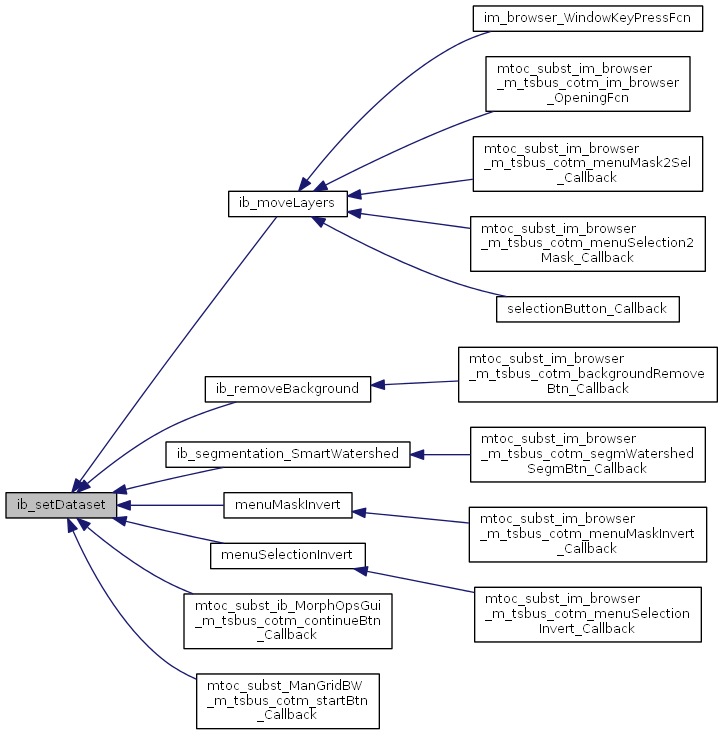|
Microscopy Image Browser
1.233
|
 |
Microscopy Image Browser
1.233
|
Update complete 4D volume of the dataset, a wrapper function. More...
Functions | |
| function | ib_setDataset (type, dataset, handles, orient, col_channel, options) |
| Update complete 4D volume of the dataset, a wrapper function. More... | |
Update complete 4D volume of the dataset, a wrapper function.
| function ib_setDataset | ( | type, | |
| dataset, | |||
| handles, | |||
| orient, | |||
| col_channel, | |||
| options | |||
| ) |
Update complete 4D volume of the dataset, a wrapper function.
This is a wrapper function, it uses the functions of the imageData class to update the whole volume in the dataset. When ROIs regions are shown in the axes (handles.roiShowCheck checkbox) the function updates only those ROI areas.
| type | a type of the image to update, 'image', 'model', 'selection', 'mask', 'everything' (for imageData.model_type=='uint6' only) |
| dataset | a cell array with the datasets dataset{roiId}(1:height, 1:width, 1:color, 1:z); roiId=1 when one or no ROI |
| handles | handles structure of im_browser.m |
| orient | [optional], can be NaN or empty
|
| col_channel | [optional],
|
| options | a structure with extra parameters
|
Examples:
Referenced by ib_moveLayers(), ib_removeBackground(), ib_segmentation_SmartWatershed(), menuMaskInvert(), menuSelectionInvert(), ibMorphOpsGui>continueBtn_Callback(), and ManGridBW>startBtn_Callback().