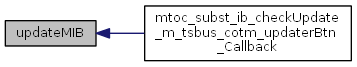UPDATEMIB MATLAB code for updateMIB.fig UPDATEMIB, by itself, creates a new UPDATEMIB or raises the existing singleton*.
More...
|
function
varargout = | updateMIB (varargin) |
| | UPDATEMIB MATLAB code for updateMIB.fig UPDATEMIB, by itself, creates a new UPDATEMIB or raises the existing singleton*. More...
|
| |
| function | updateMIB>updateMIB_OpeningFcn (hObject, eventdata, handles, varargin) |
| |
function
varargout = | updateMIB>updateMIB_OutputFcn (hObject, eventdata, handles) |
| |
| function | updateMIB>cancelBtn_Callback (hObject, eventdata, handles) |
| |
| function | updateMIB>updateBtn_Callback (hObject, eventdata, handles) |
| |
| function | updateMIB>listChangesBtn_Callback (hObject, eventdata, handles) |
| |
| function | updateMIB>selectFolderBtn_Callback (hObject, eventdata, handles) |
| |
UPDATEMIB MATLAB code for updateMIB.fig UPDATEMIB, by itself, creates a new UPDATEMIB or raises the existing singleton*.
| function varargout = updateMIB |
( |
|
varargin | ) |
|
UPDATEMIB MATLAB code for updateMIB.fig UPDATEMIB, by itself, creates a new UPDATEMIB or raises the existing singleton*.
H = UPDATEMIB returns the handle to a new UPDATEMIB or the handle to
the existing singleton*.
UPDATEMIB(<tt>CALLBACK</tt>,hObject,eventData,handles,...) calls the local
function named CALLBACK in UPDATEMIB.M with the given input arguments.
UPDATEMIB(<tt>Property</tt>,<tt>Value</tt>,...) creates a new UPDATEMIB or raises the
existing singleton*. Starting from the left, property value pairs are
applied to the GUI before updateMIB_OpeningFcn gets called. An
unrecognized property name or invalid value makes property application
stop. All inputs are passed to updateMIB_OpeningFcn via varargin.
*See GUI Options on GUIDE's Tools menu. Choose "GUI allows only one
instance to run (singleton)".
- See Also
- GUIDE, GUIDATA, GUIHANDLES
Referenced by ibcheckUpdate>updaterBtn_Callback().