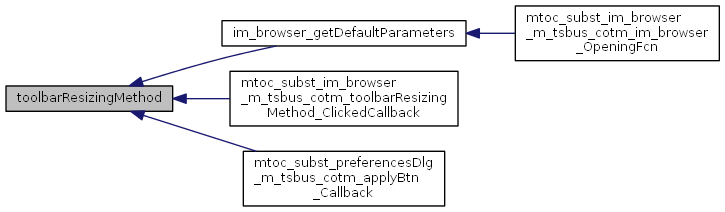|
Microscopy Image Browser
1.233
|
 |
Microscopy Image Browser
1.233
|
Function to set type of image interpolation for the visualization. More...
Functions | |
| function | toolbarResizingMethod (hObject, eventdata, handles, options) |
| Function to set type of image interpolation for the visualization. More... | |
Function to set type of image interpolation for the visualization.
| function toolbarResizingMethod | ( | hObject, | |
| eventdata, | |||
| handles, | |||
| options | |||
| ) |
Function to set type of image interpolation for the visualization.
When the 'options' variable is omitted the function works as a standard callback and changes the type of image interpolation: 'bicubic' or 'nearest'. However, when 'options' are specified the function sets the state of the button to the currently selected type.
| hObject | a handle of the button, handles. toolbarResizingMethod |
| eventdata | eventdata, may be empty - ' ' |
| handles | handles structure of im_browser.m |
| options | [optional],
|
Examples:
Referenced by im_browser_getDefaultParameters(), imbrowser>toolbarResizingMethod_ClickedCallback(), and preferencesDlg>applyBtn_Callback().