 |
Microscopy Image Browser
1.233
|
 |
Microscopy Image Browser
1.233
|
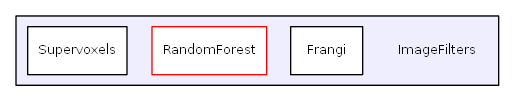
Directories | |
| directory | Frangi |
| directory | RandomForest |
| directory | Supervoxels |
Files | |
| file | anisodiff.m |
| ANISODIFF - Anisotropic diffusion. | |
| file | do_andiff_filtering.m |
| Filter dataset with anisotropic diffusion. | |
| file | do_andiff_filtering_backup.m |
| Filter dataset with anisotropic diffusion. | |
| file | do_diplib_andiff_filtering.m |
| Anisotropic diffusion filters from the Diplib library (http://www.diplib.org) | |
| file | get_black_white_filter.m |
| Calculate black and white bitmap out of the image. | |
| file | getFrangiMask.m |
| Return Frangi mask generated from the img. | |
| file | getMorphMask.m |
| Return result of BW Morphological filters generated from the img. | |
| file | getStrelMask.m |
| Return Strel mask (imtophat/imbothat) generated from the img. | |
| file | ib_anisotropicDiffusion.m |
| Filter image with Anisotropic diffusion filters. | |
| file | ib_autoBrightness.m |
| Adjust brightness automatically. | |
| file | ib_contrastCLAHE.m |
| Do CLAHE Contrast-limited adaptive histogram equalization for the XY plane of the dataset for the currently shown or all slices. | |
| file | ib_contrastNormalizationMemoryOptimized.m |
| Normalize contrast between the layers of the dataset. | |
| file | ib_dilateSelection.m |
Dilate (expand) the Selection layer in 2D or 3D. | |
| file | ib_doImageFiltering.m |
| Filter image with basic Matlab filters. | |
| file | ib_erodeSelection.m |
Erode (shrink) the Selection layer in 2D or 3D. | |
| file | ib_fillMembranes.m |
| Fill holes between the slices for the same object. | |
| file | ib_imageMorphOpsGui.m |
| ib_imageMorphOpsGui function is responsible for morphological operations done with images. | |
| file | ib_linearContrast.m |
| Linear Contrast adjustment for all or only shown image(s) | |
| file | ib_MorphOpsGui.m |
| IB_MORPHOPSGUI MATLAB code for ib_MorphOpsGui.fig IB_MORPHOPSGUI, by itself, creates a new IB_MORPHOPSGUI or raises the existing singleton*. | |
| file | ib_removeBackground.m |
| Remove background of the image. | |
| file | ib_smoothImage.m |
Smooth Mask, Selection or Model layer. | |
| file | ib_watershedGui.m |
| ib_watershedGui function is responsible for watershed operations. | |
| file | ManGridBW.m |
| ManGridBW function allows to perform black and white thresholding of the image using the small blocks. In each of these blocks the image is thresholded with own coefficient. | |