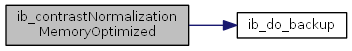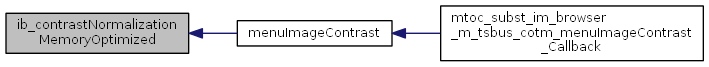|
Microscopy Image Browser
1.233
|
 |
Microscopy Image Browser
1.233
|
Normalize contrast between the layers of the dataset. More...
Functions | |
| function
handles = | ib_contrastNormalizationMemoryOptimized (handles, type_switch) |
| Normalize contrast between the layers of the dataset. More... | |
Normalize contrast between the layers of the dataset.
| function handles = ib_contrastNormalizationMemoryOptimized | ( | handles, | |
| type_switch | |||
| ) |
Normalize contrast between the layers of the dataset.
This function requires handles structure of im_browser to get slices/datasets directly. It may work in two modes: the whole dataset or slice-by-slice. After some tests the slice-by-slice mode seems to be faster and more memory friendly for most cases. So it is fixed now in that mode. To change that the useFullDatasetSwitch = 0; should be commented in the following section of the code.
| handles | -> handles of im_broser |
| type_switch | a type of the normalization:
|
| handles | - handles of im_broser |
For normal type:
For mask type:
For bgMean type:
References ib_do_backup().
Referenced by menuImageContrast().