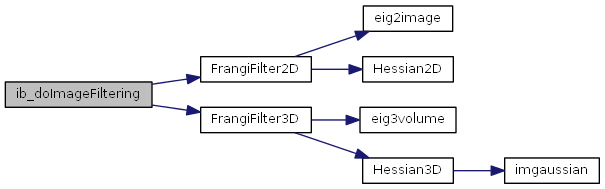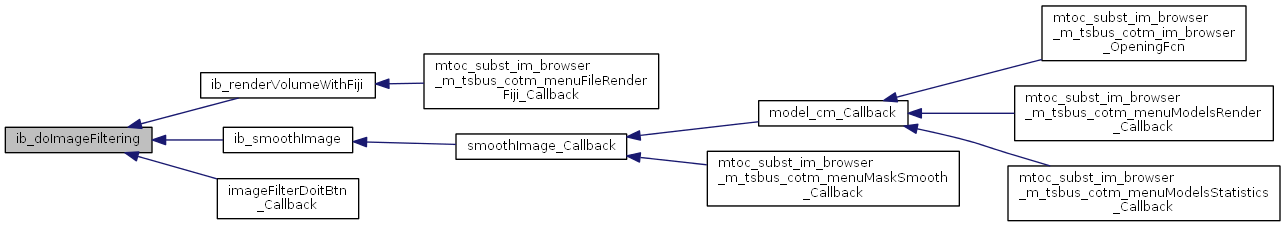|
Microscopy Image Browser
1.233
|
 |
Microscopy Image Browser
1.233
|
Filter image with basic Matlab filters. More...
Functions | |
| function [
img , logText ] = | ib_doImageFiltering (img, options) |
| Filter image with basic Matlab filters. More... | |
Filter image with basic Matlab filters.
| function [ img , logText ] = ib_doImageFiltering | ( | img, | |
| options | |||
| ) |
Filter image with basic Matlab filters.
| img | -> image stack, [1:height, 1:width, 1:color, 1:layers] |
| options | -> a structure with parameters
|
| img | filtered dataset, [1:height, 1:width, 1:color, 1:no_stacks] |
| logText | log text with parameters of the applied filter |
References FrangiFilter2D(), and FrangiFilter3D().
Referenced by ib_renderVolumeWithFiji(), ib_smoothImage(), and imageFilterDoitBtn_Callback().