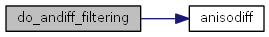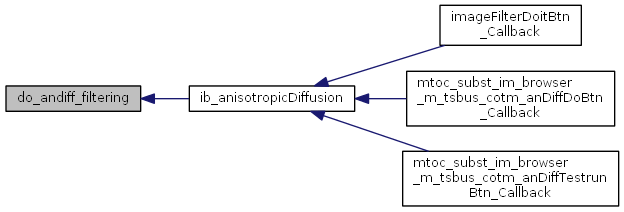|
Microscopy Image Browser
1.233
|
 |
Microscopy Image Browser
1.233
|
Filter dataset with anisotropic diffusion. More...
Functions | |
| function [
img , status ] = | do_andiff_filtering (img, options) |
| Filter dataset with anisotropic diffusion. More... | |
Filter dataset with anisotropic diffusion.
| function [ img , status ] = do_andiff_filtering | ( | img, | |
| options | |||
| ) |
Filter dataset with anisotropic diffusion.
Use filters from the Diplib library (http://www.diplib.org) or anisodiff function by Peter Kovesi (http://www.csse.uwa.edu.au/~pk/Research/MatlabFns/#anisodiff)
| img | -> input image img{roi}(1:height, 1:width, 1:color, 1:layers) |
| options | -> structure with parameters
|
| img | -> output image |
| status | -> 1 - success, 0 - fail |
References anisodiff(), and roiRegion.roi.
Referenced by ib_anisotropicDiffusion().