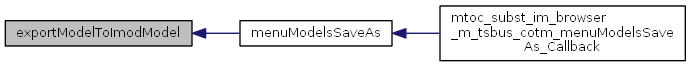|
Microscopy Image Browser
1.233
|
 |
Microscopy Image Browser
1.233
|
Export model to Imod model type. More...
Functions | |
| function [
Model , selection ] = | exportModelToImodModel (O, Options) |
| Export model to Imod model type. More... | |
Export model to Imod model type.
| function [ Model , selection ] = exportModelToImodModel | ( | O, | |
| Options | |||
| ) |
Export model to Imod model type.
| O | -> a model [1:height,1:width,1:thickness] |
| Options | -> options structure:
|
| Model | -> IMOD model object |
| selection | -> selection layer for im_browser [1:height,1:width,1:thickness] |
Referenced by menuModelsSaveAs().