 |
Microscopy Image Browser
1.233
|
 |
Microscopy Image Browser
1.233
|
Save image in JPG format, 2D slices. More...
Functions | |
| function result = | ib_image2jpg (filename, imageS, options) |
| Save image in JPG format, 2D slices. More... | |
| function fn = | ibimage2jpg>generateSequentialFilename (name, num, files_no) |
Save image in JPG format, 2D slices.
| function result = ib_image2jpg | ( | filename, | |
| imageS, | |||
| options | |||
| ) |
Save image in JPG format, 2D slices.
| filename | filename for the output file |
| imageS | dataset to save [1:height, 1:width, 1:color_channels, 1:no_stacks] or [1:height, 1:width, 1:no_stacks] |
| options | a structure with optional parameters
|
| result | result of the function: 1 - success, 0 - fail |
Referenced by menuFileSaveImageAs().
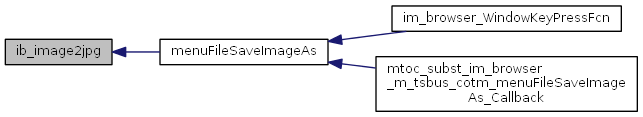
| function fn = ibimage2jpg>generateSequentialFilename | ( | name, | |
| num, | |||
| files_no | |||
| ) |