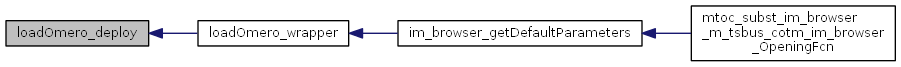|
Microscopy Image Browser
1.233
|
 |
Microscopy Image Browser
1.233
|
A modified version of loadOmero, with removed javaaddpath function. More...
Functions | |
| function [
client , session , gateway ] = | loadOmero_deploy (varargin) |
| A modified version of loadOmero, with removed javaaddpath function. More... | |
A modified version of loadOmero, with removed javaaddpath function.
| function [ client , session , gateway ] = loadOmero_deploy | ( | varargin | ) |
A modified version of loadOmero, with removed javaaddpath function.
The javaaddpath has been moved to im_broswer_deploy.m
Add OMERO to the MATLAB path and javaclasspath, and optionally login. loadOmero specifies the directory of the current method as an OmeroMatlab toolbox installation, and adds it to the path and the dynamic javaclasspath. (If you have already specified an OMERO jar on your static classpath via classpath.txt, it will take priority. Please remove it to use loadOmero)
VARARGIN USAGE: any arguments passed to loadOmero will be passed to the omero.client constructor IF CALLED. (See VARARGOUT section below). Therefore parameters should be of the right type and in the right order for the existing Java constructors. Alternatively, omero.client can be used after the call to loadOmero.
Use ICE_CONFIG or ice.config in local directory c = loadOmero;
– If any parameters are speficed, the ice.config in the local directory will not be used, and will have to be passed as below.
Just the host string c = loadOmero(localhost);
Host string and port c = loadOmero(localhost,14064);
Via a Properties object props = java.util.Properties(); props.setProperty(omero.host, example.com); props.setProperty(omero.user, me); props.setProperty(omero.pass, super_secret!); c = loadOmero(props);
Via File array fs = javaArray(java.io.File, 2) fs(1) = java.io.File(ice.config); later files win. c = loadOmero(fs);
Or using omero.client directly No constructor called Like examples above s = c.createSession(user,password); g = s.createGateway();
VARARGOUT USAGE: If return values are specified, then loadOmero will perform some initialization steps, possibly logging the user in to an OMERO Server. See the Configuration section of the OmeroMatlab documentation for more information.
No omero.client created. loadOmero;
Call omero.client constructor and return. No session created. client = loadOmero;
Call omero.client and then createSession and return both. No gateway created. [client, session] = loadOmero;
Call omero.client, createSession, and createGateway and return. [client, session, gateway] = loadOmero;
Referenced by loadOmero_wrapper().