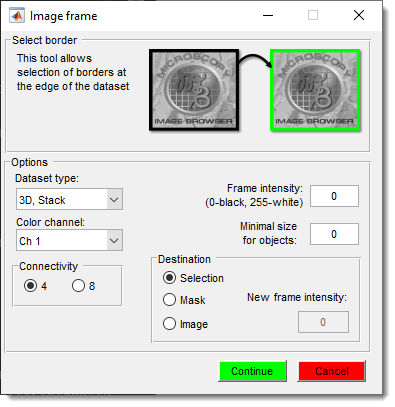Select Image Frame
Back to MIB | User interface | Menu | Image
Description
Detects a frame (an area of uniform intensity touching the image edge) in a 4D dataset. The detected frame can be assigned to the Selection or Mask layers as a binary mask or replaced with a new intensity in the Image layer.
Select the dataset type and color channel for frame detection using the and dropdowns.
Specify the intensity of the frame to detect in the field.
Optionally, threshold detected regions by discarding those below a size specified in the field. Choose the target layer with the radio buttons. When the Image layer is selected, set a new intensity value in the field.
Click the button to execute the operation, or use the button to close the dialog without changes.
Tip
It is possible to threshold the detected regions and discard regions below the value specified in the edit box.
Info
When Destination layer is Image, it is possible to provide a new frame intensity value using .
Back to MIB | User interface | Menu | Image