The Spot Tool
Back to MIB | User interface | Panels | Segmentation
Overview
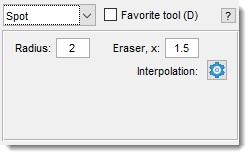
Adds a circular spot with a mouse click.
Widgets and parameters
- : specify the spot radius.
- : set the eraser size multiplier.
Works in 3D (enable in the Selection panel)
Selection modifiers
- None or +
: add a new spot to existing ones. - Ctrl +
: remove selection from the current one.
Presets
Use the following key shortcuts to define and restore presets
- Shift+1, Shift+2, Shift+3 - store preset 1, 2, or 3 correspondingly
- 1, 2, 3 - restore preset 1, 2, or 3 correspondingly
Back to MIB | User interface | Panels | Segmentation