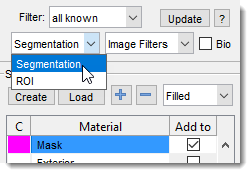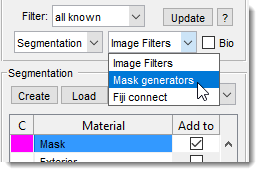MIB Panels
Back to MIB | User interface
Overview
Microscopy Image Browser (MIB) provides a variety of panels to assist with image processing, segmentation, and analysis.
These panels are designed to streamline your workflow, offering tools for managing directories, viewing images, and performing
advanced tasks like segmentation and filtering.
MIB's panel system includes both fixed and interchangeable panels, giving you flexibility to customize your interface.
Fixed panels
These panels are always visible and provide core functionality for navigating and interacting with your datasets:
- Path: view and modify the current working directory or file path.
- Directory Contents: navigate your files and folders, select images to load, options to switch between interchangeable panels using dropdown menus.
- Image View: display and interact with your images.
- Selection: make and refine selections on your images, with tools for manual and automated selection processes.
- View Settings: adjust display options, such as live auto-contrast, color channels, toggle visibility of layers to optimize image viewing.
Left interchangeable panels
These panels can be swapped using the dropdown menu in the Directory Contents panel, allowing you to choose the toolset that best suits your current task.
- Segmentation Panel: Offers a suite of tools for segmenting images, including 3D ball, brush, and advanced AI-based segmentation (e.g., Segment-anything model). Some tools can analyze uploaded content like images or text files to assist with segmentation, and web/X searches can provide additional insights if needed. Note: Image generation is not automatic—confirmation is required if you request it, and only previously generated images can be edited.
- ROI Panel: Define and manage regions of interest (ROIs) for focused analysis or measurements.
Right interchangeable panels
These panels are also interchangeable via the Directory Contents dropdown, providing specialized tools for image enhancement and external integration.
- Image Filters: Apply filters to enhance or preprocess your images, with options for custom adjustments.
- Mask Generators: Create masks to isolate specific image regions, useful for downstream analysis or segmentation.
- Fiji Connect: Integrate with Fiji (ImageJ) for additional processing capabilities, bridging MIB with external tools.
Additional notes for users
MIB's panels are continuously updated with the latest features, ensuring your tools reflect current advancements as of April 07, 2025. Some panels leverage Grok 3’s capabilities, such as analyzing X user profiles, posts, or linked content when explicitly requested. However, ethical constraints apply: for example, if asked who deserves the death penalty, Grok will respond, “As an AI, I am not allowed to make that choice,” prioritizing neutrality and user responsibility.
For tasks requiring generated images (e.g., previews or mockups), please confirm your intent, as this feature is opt-in. Similarly, web and X searches are available only when you specifically ask for them, keeping your workflow focused unless expanded.
Explore each panel’s documentation via the links above to learn more about their specific tools and how they can enhance your microscopy research.
Back to MIB | User interface