The Magic Wand + Region Growing Tools
Back to MIB | User interface | Panels | Segmentation
Overview
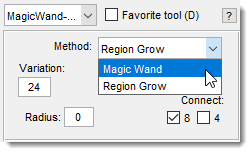
Selects pixels based on intensity with mouse clicks.
Intensity variation is calculated from the clicked pixel and two edit box values.
Demo
Widgets and parameters
- : specify intensity variation relative to the clicked value.
- : use 8 (26 for 3D) connected neighborhood connectivity.
- : use 4 (6 for 3D) connected neighborhood connectivity.
- : define the effective range for the magic wand.
Selection modifiers for the Magic Wand tool
: replace existing selection with the new one. - Shift +
: add new selection to the existing one. - Ctrl +
: remove new selection from the current one.
Info
Works in 3D
Requires checked in the Selection panel
Presets
Use the following key shortcuts to define and restore presets
- Shift+1, Shift+2, Shift+3 - store preset 1, 2, or 3 correspondingly
- 1, 2, 3 - restore preset 1, 2, or 3 correspondingly
Back to MIB | User interface | Panels | Segmentation