Membrane ClickTracker
The Membrane Click Tracker Tool
Back to MIB | User interface | Panels | Segmentation
Overview
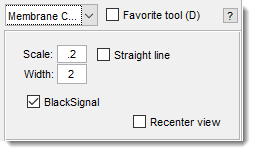
Tracks membrane-type objects using two mouse clicks to define start and end points.
How to use
- +
: define the starting point (before MIB 2.651, + was used). : trace the membrane from the start to the clicked point.
Additional parameters
- : enhance the image during tracing based on start/end intensities
(img(img>min([val1 val2])-diff([val1 val2])*options.scaleFactor) = maxIntensity). - : define the trace width.
- : set signal as black on white or white on black.
-
: connect points with a straight line.
Note
When the 3D switch in the Selection panel is enabled, it connects points linearly in 3D (useful for microtubules). Alternatively, use the 3D lines tool.
Reference and compilation
Uses the Accurate Fast Marching function by Dirk-Jan Kroon, 2011, University of Twente.
Note
Compile the function for your OS (see System Requirements - Membrane Click Tracker), as it’s slow otherwise.
Presets
Use the following key shortcuts to define and restore presets
- Shift+1, Shift+2, Shift+3 - store preset 1, 2, or 3 correspondingly
- 1, 2, 3 - restore preset 1, 2, or 3 correspondingly
Back to MIB | User interface | Panels | Segmentation